今天是感恩节,给大家介绍一Java利器JRebel,作为感恩节礼物送给大家。
Java利器JRebel
JRebel是什么?
JRebel官网: http://zeroturnaround.com/software/jrebel/
下面是JRebel官网,给出的:
JRebel fast tracks Java application development by skipping the time consuming build and redeploy steps in the development process. JRebel makes developers more productive since they can view code changes in real time.
JRebel是一款Java热部署插件,一般在Java Web开发中,更新了Java文件需要重启服务器才能生效,浪费不少时间,我们使用JRebel后,更新了Java代码,Spring配置文件,甚至是注解,都能立马生效。实时的查看代码的变化。为我们节省了大量的时间,来专注于codeing。
Intellij idea安装
- File->Setting->Plugins->Browse repositories..
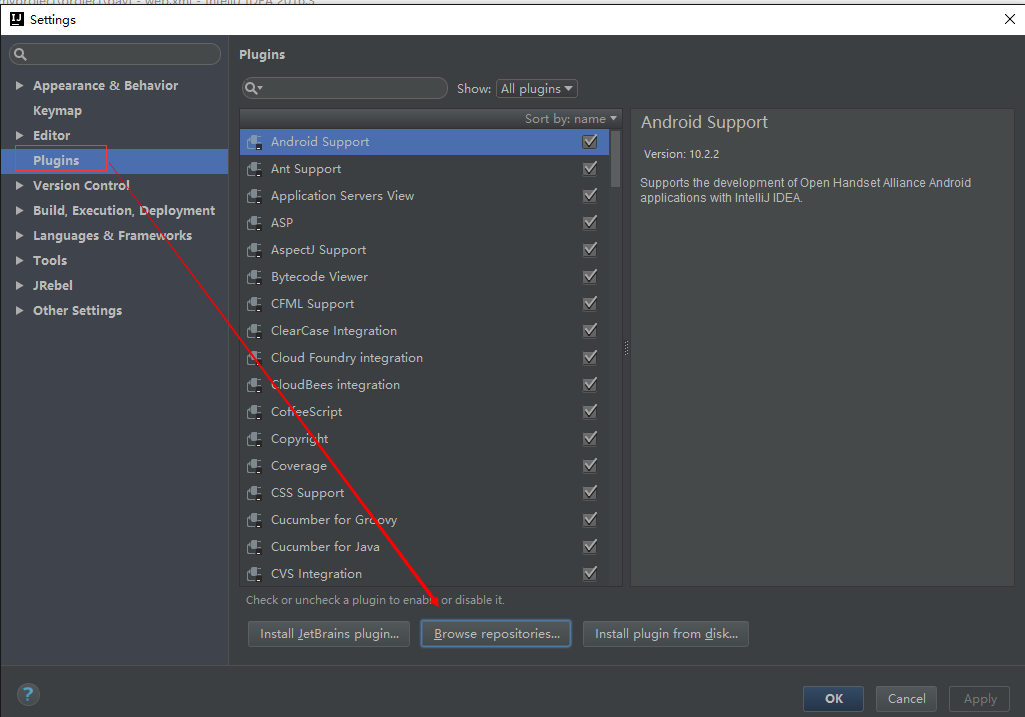
- 在搜索框中输入JRebel即可,点击右侧install,即可安装, (我这里已经安装旧版本,所以显示的是update)
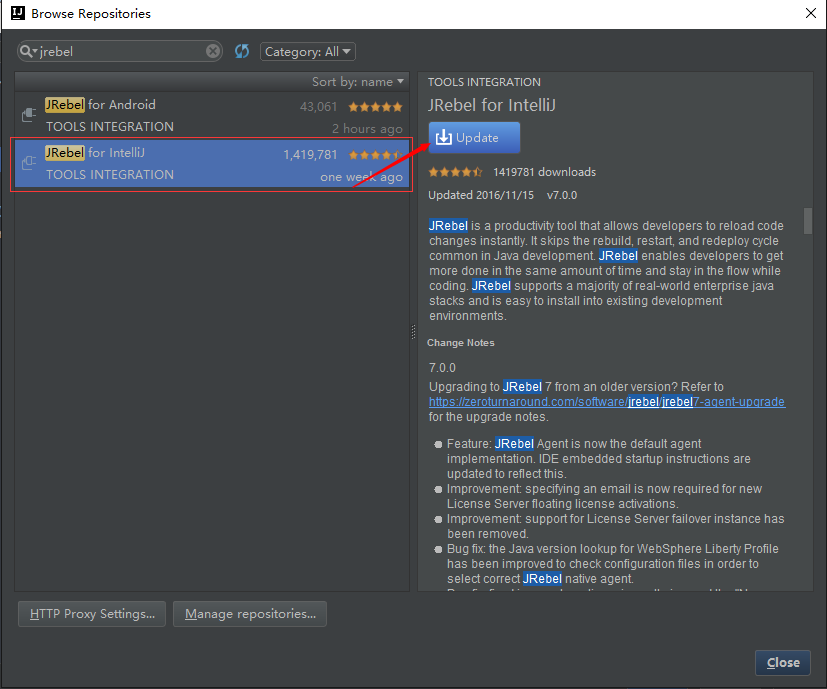
- 安装完成后如下图所示:
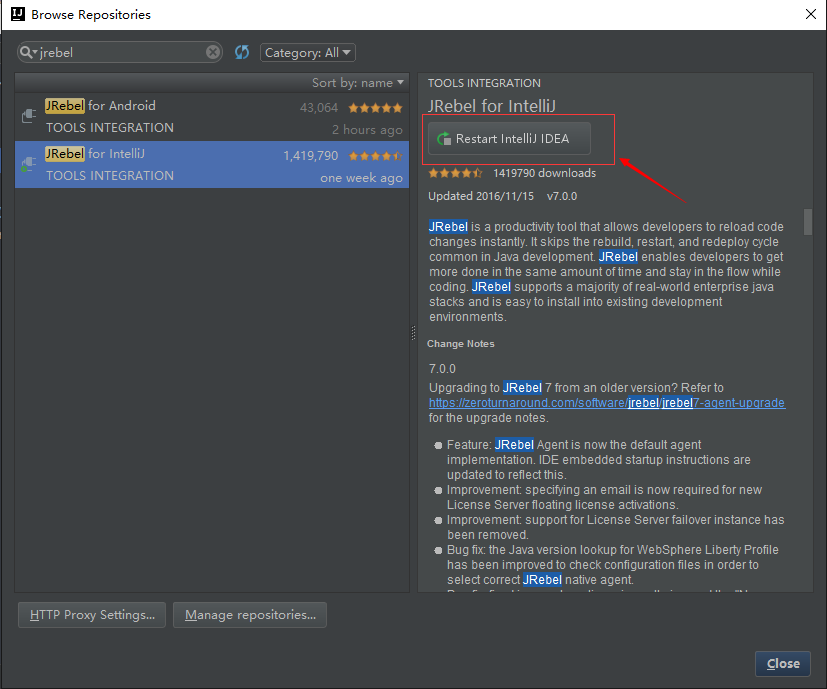
- 重启intellij idea后,通过Help->JRebel:
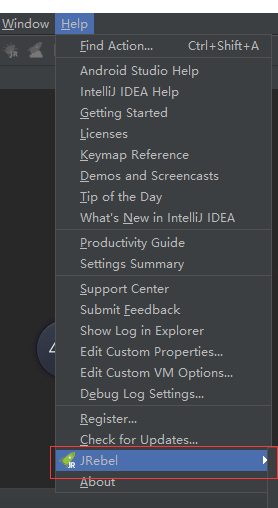 ,
, - 配置Tomcat服务器:
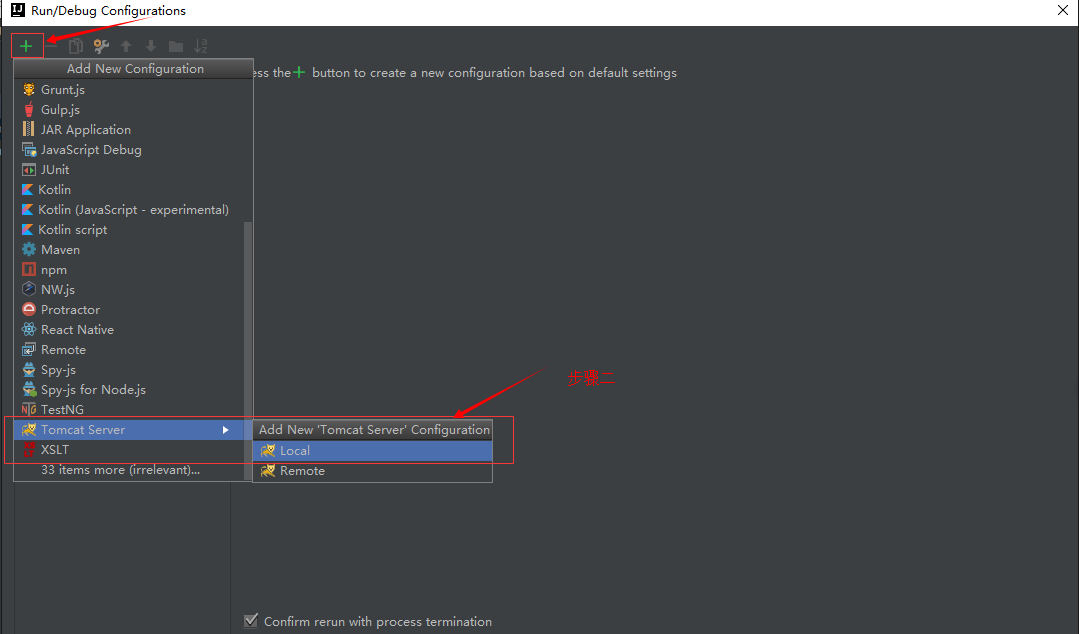
- 设置启动模式:必须设置为Update classes and resources 否则没有效果:
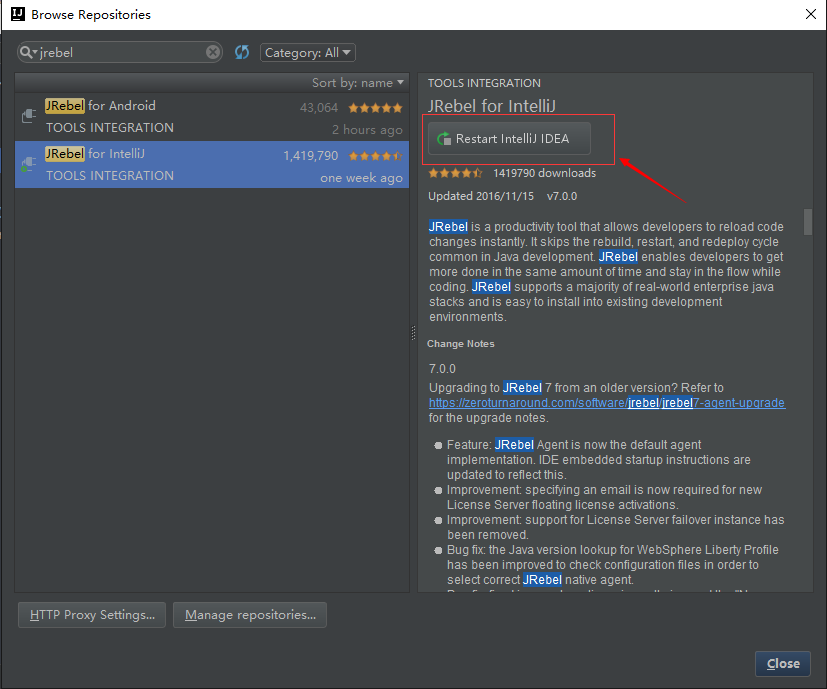
- 启动运行,我们可以运行或者调试,点击不同的图标即可,如图所示:
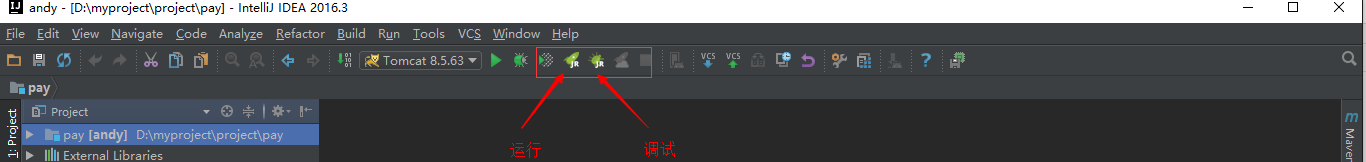
启动的效果: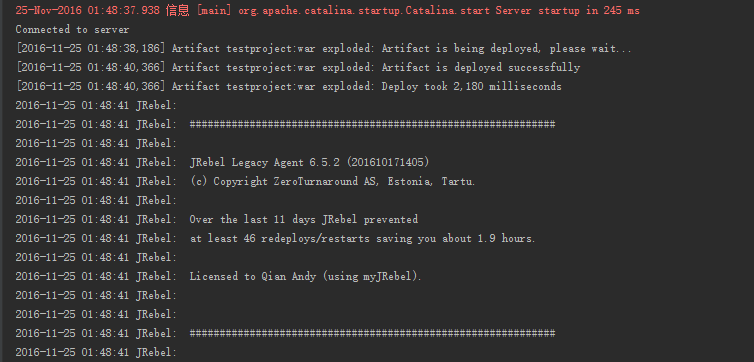
到这里,我们可以看到,JRebel已经开始工作了,我们也更愉快的coding了。JRebel破解
JReble作为收费软件,我们使用时则需要进行破解:我们可以通过以下网站进行破解,获得注册码
https://my.jrebel.com/
在该网站可使用Facebook账号进行登录,登录后即可获取,如下图所示: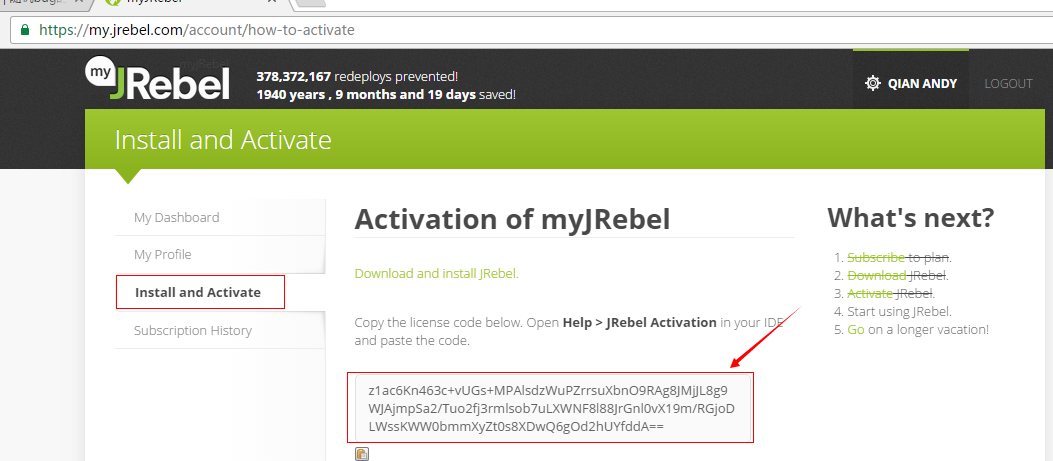 ,
,
下面是我登录后,得到的注册码:z1ac6Kn463c+vUGs+MPAlsdzWuPZrrsuXbnO9RAg8JMjJL8g9WJAjmpSa2/Tuo2fj3rmlsob7uLXWNF8l88JrGnl0vX19m/RGjoDLWssKWW0bmmXyZt0s8XDwQ6gOd2hUYfddA==Intellij idea中破解
在Intellij idea中,我们可以通过 Help->JRebel->Activation。
如下图所示: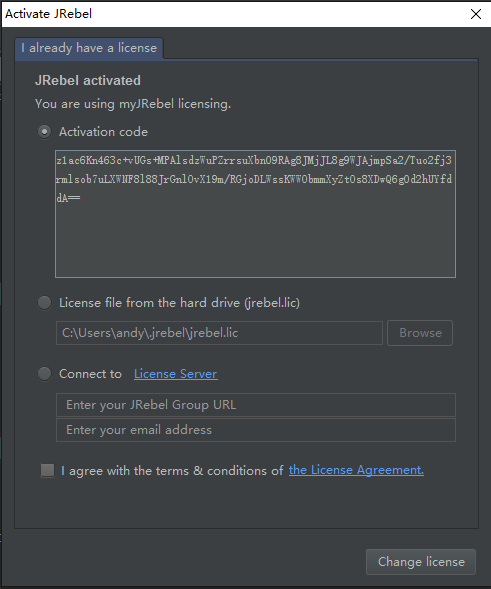
点击确定,注意需要联网,因为此时需要校验Activation的真实性。激活成功后,如下图所示: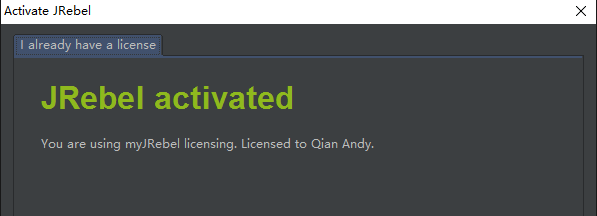 ,
, 小结
以上就是JRebel的安装全过程,骚年,你感受到了JRebel给你带来的coding快感了吗?